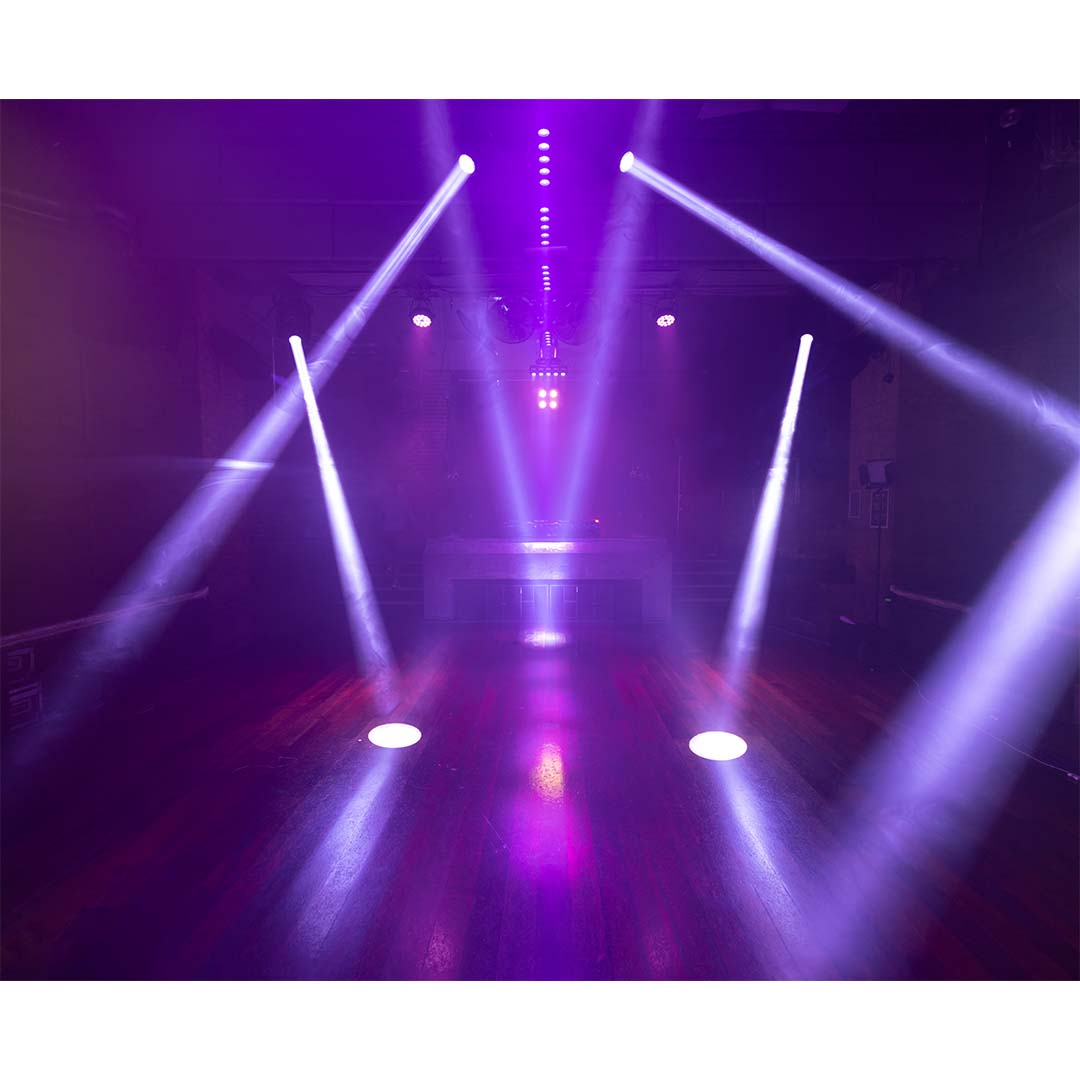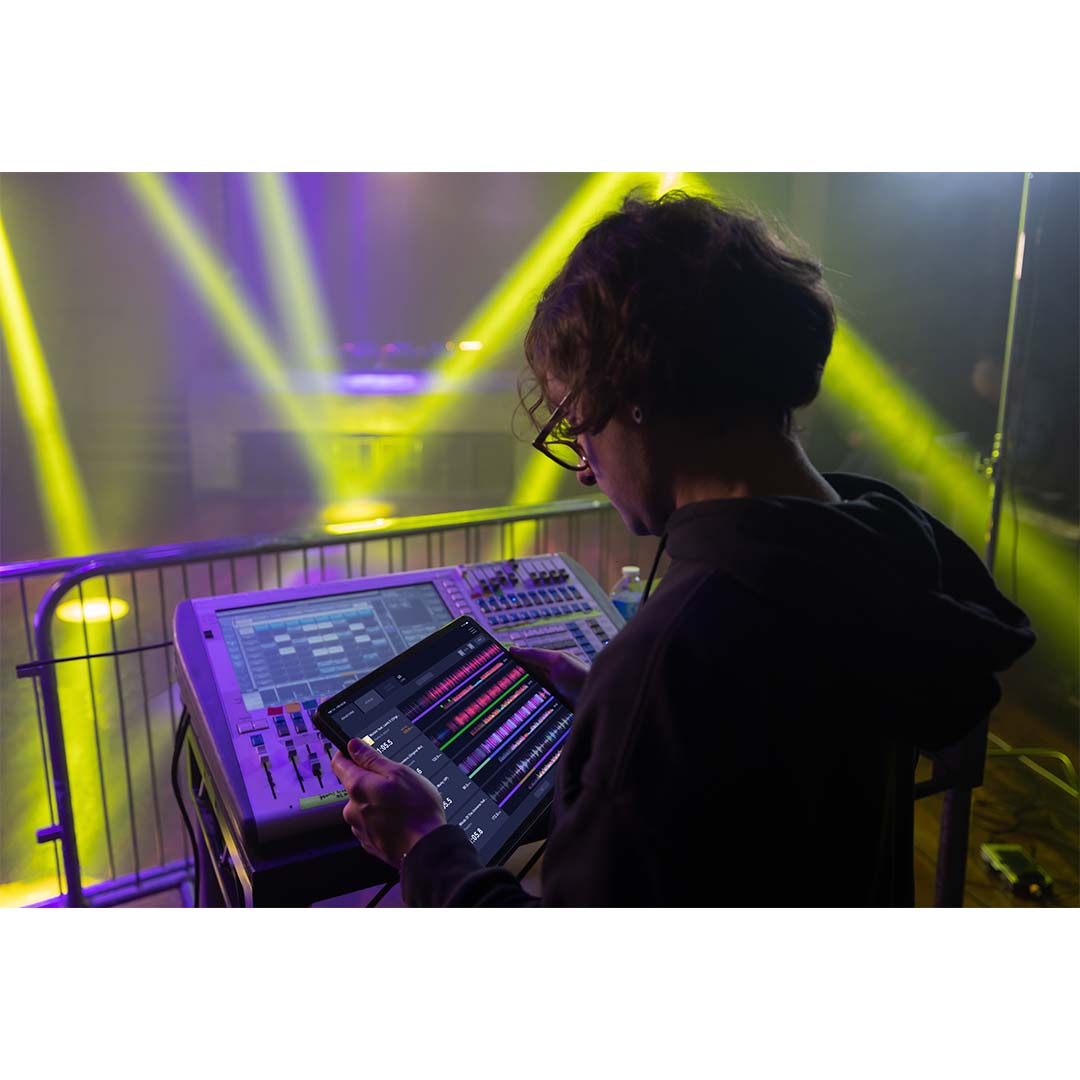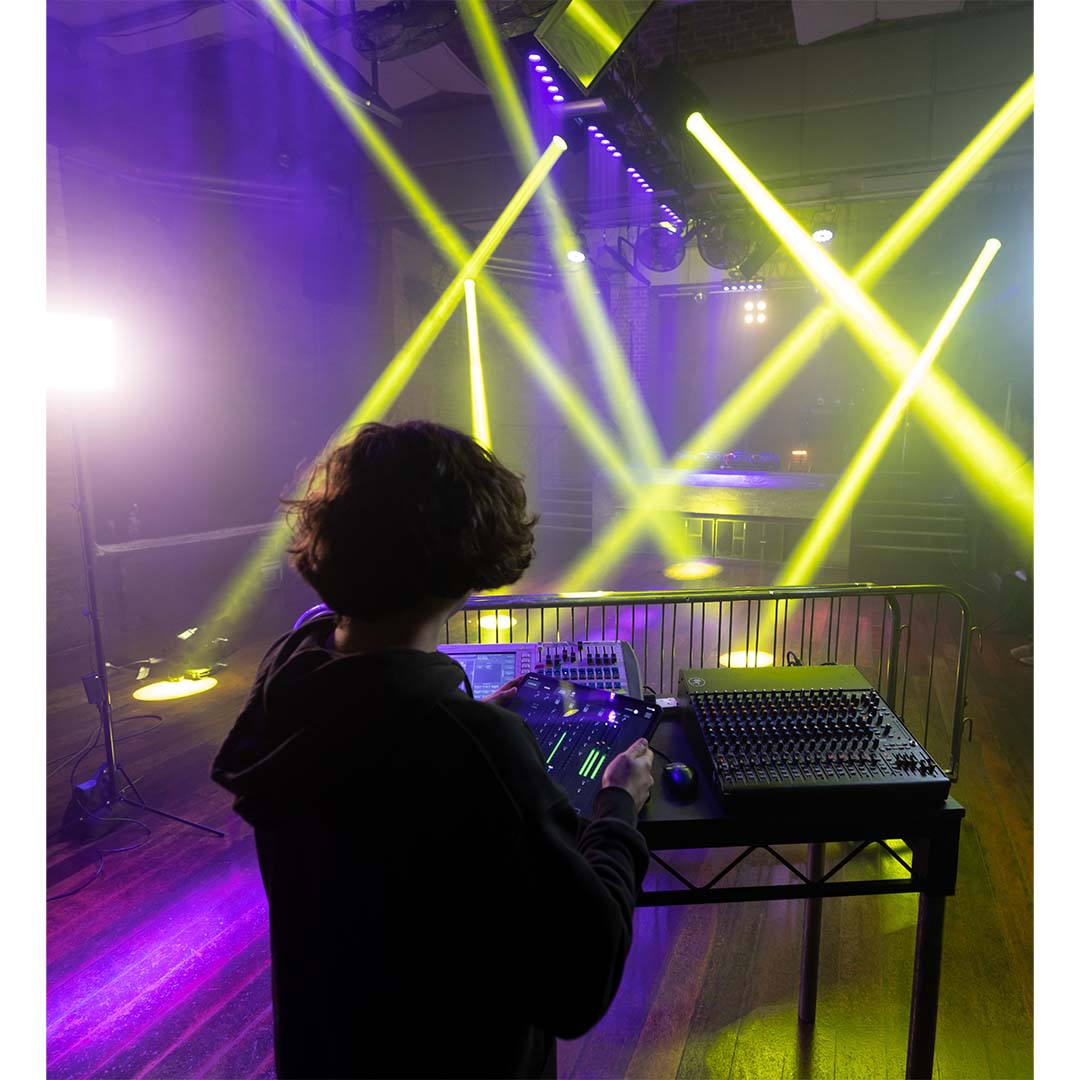Overview
Pioneer DJ Stagehand App
Introducing the indispensable Pioneer DJ Stagehand app for front of house teams
- Wireless viewing and remote control of DJM-A9 and CDJ-3000 units via an iPad
- Troubleshoot CDJ and DJM settings without entering the booth
- Get valuable help for syncing sound and lighting
AlphaTheta Corporation announces the release of the Stagehand app for front of house teams from its Pioneer DJ brand. This indispensable new app, the first of its kind, enables you to keep an eye on a host of information and remotely adjust settings on DJM-A9 and CDJ-3000 units in a PRO DJ LINK network, all from your iPad. By managing the mixer and multi players via Stagehand, you can run smoother shows and produce more exciting lighting in sync with sound.
Before your event begins, you can use Stagehand to remotely check and change the Utility settings of the DJM-A9 and CDJ-3000 units for quicker setup. Stagehand is also useful once a gig is underway as you can monitor the DJ’s use of the mixer and players without needing to enter the booth. The app enables you to keep an eye on volume levels and settings, and use beatgrid, BPM, and time information to help create effective lighting displays. There’s a Live mode too, which disables many of the app’s features so you can’t accidentally stop the music during the show.
You can try Stagehand free for 60 days. Download the app from App Store to use it with an iPad.
KEY FEATURES
Device Control
If you’re the designated Admin user of the system, you can easily check and change the Utility settings of the DJM-A9 and CDJ-3000 units in the PRO DJ LINK network via the Device Control screen. You can create multiple settings files in advance, giving you the option to apply multiple changes in one go if you need to, and you can share them in numerous ways, including via AirDrop or email to make event preparations run smoother.
Speed up sound checks with remote control of the CDJ-3000. There’s no need to go back and forth between the booth and the dancefloor; simply use Sound Check in Stagehand to play, stop, fast-forward, and rewind tracks. You can also control sine waves and noise from the DJM-A9 to make sure the sound system is set up correctly for the room’s acoustics. When the gig starts, turn on Live mode to disable Device Control functions so you can’t accidentally interrupt the music in the middle of a DJ’s set.
Status
Keep an eye on a host of information without needing to look over the DJ’s shoulder – or even enter the booth. The Status screen gives you a remote view of almost everything happening on the DJM-A9, including the status of Utility settings, enabling you to quickly spot problems such as excessive volume from the trim and master levels so you can troubleshoot effectively. You can also check the playing information on the CDJ-3000 units from here.
Waveform
Remotely view various elements of track information from your iPad to help you create exciting lighting sequences in sync with sound. From the Waveform screen, you can view not only the waveforms of tracks playing on CDJ-3000 units in real time but also the beatgrid, BPM, and time information. DJs have a choice of public and private settings in their own rekordbox account for sharing most of the music information, and settings made in advance will be reflected in Stagehand.
Visit the official rekordbox website for the software’s specifications: rekordbox.com/
* Disclaimer: Specifications and price are subject to change.
* rekordbox™ is a trademark or registered trademark of AlphaTheta Corporation.
* PRO DJ LINK™ is a trademark of AlphaTheta Corporation.
* Mac and macOS are trademarks of Apple Inc., registered in the U.S. and other countries.
* Other product, technology, and company names, etc. mentioned herein are trademarks or registered trademarks of their respective owners.
Again outstanding customer service and…
Again outstanding customer service and quality products
3rd time I’ve used tech for music and 3rd time they have been exceptional.
Another faultless purchase from…
Another faultless purchase from Techformusic. Very helpful knowledgeable staff. Quick delivery. Excellent all round service.
Brilliant service and customer support
Brilliant service and customer support, super speedy delivery, no complaints what so ever, totally recommend to my friends and family.
Brilliant service from start to finish
Brilliant service from start to finish. Communication, advice and I ordered on the Tuesday night and was with me by Thursday. Would highly recommend
Great communication and advice at every…
Great communication and advice at every stage. Wouldn’t hesitate to order again and recommend to everyone.
Top Class Service
I wasn’t entirely sure what lights and speaker system I wanted and rang a few places I found online and was still a bit lost. After calling Ian and techformusic, he offered to test out some options for me and offered a demo in a COVID friendly way.
I went to the showroom and he was brilliant, helping me make the right decisions and I left totally happy with all the choices I made. The equipment was being installed professionally and Ian remained available on the phone for technical advice with wiring and setup. He was totally brilliant. Everything is now installed and I could not be happier.
Top service all round, I won’t go anywhere else now. Thanks once again Ian, you’ve been brilliant!
See more reviews here: https://uk.trustpilot.com/review/techformusic.co.uk